Best Practices for Employee Monitoring of Remote Teams
Remote work has become a necessity for modern organizations to allow employees to work from any location at any time of the day. Employee monitoring of remote teams is also a necessity to help businesses track their employees’ productivity and work attendance. Employee monitoring solutions allow businesses not only to track employee’s activities and efficiency but also secures critical corporate data, commercial secrets and enhances cybersecurity.
Remote Employee Monitoring Best Practices
Although monitoring software has proven to be beneficial for remote teams, sometimes it makes employees uncomfortable and they may consider this monitoring as an additional stress of their job.
If information about monitoring measures isn’t provided to an employee properly and in a reasonable way, employees may consider these measures as unpleasant surveillance. A proper employee monitoring solution can help businesses in adapting to a long-term remote workforce by empowering employees to be productive and secure from any location. In this article, we will discuss why you should monitor employees, and explore best practices for monitoring your employees efficiently yet respectfully. Though the practice of monitoring has received its fair share of criticism, you have to be aware this type of software merit and to empower your hybrid workforce you have to follow best practices with employee monitoring software.
Create a clear monitoring policy
Every manager wants to keep the team synchronized and engaged to reach their goals and meet their deadlines. Employee monitoring software is extremely beneficial when tracking the progress of remote workers, but this monitoring effort is only successful when implemented transparently. Many times, even employees who do not have problems with employee monitoring systems, may still have concerns about their private data. You can easily eliminate this concern by providing monitoring solutions with functionality such as monitoring only during work hours. That way you can provide your staff the opportunity to check personal emails or messages whenever needed.

Non-transparent monitoring policies do not only undermine company culture, but employees feel spied on and distrusted, which may motivate them to leave your organization. To avoid employee dissatisfaction, you can educate your employees about the monitoring system and be transparent at every point in the process, you can maintain a routine communication about:
- the purpose of monitoring
- the types of monitoring methods and software you’re planning to use
- the protocols for managing collected data
- the implications of collected information.
Consider creating an open forum where employees can ask questions, and actively provide their feedback. It is important to keep a balance between tracking essential metrics of staff productivity, and doing this ethically. There is no alternative to clear communication and consistent transparency which can go a long way in making the mission successful.
Concerns about remote work
Employee monitoring software nowadays is incredibly capable, some software has active cameras, audio features, tracks time and more. However, just because you can collect certain information doesn’t mean you should, make sure you only monitor that is directly related to your business. Remember your employees are already anxious about having their every move monitored. Respect employee privacy by tracking user activity only during working hours, as your main goal is to collect information which is necessary for your business. To maximize effectiveness and build trust between you and your employee, your monitoring policy shouldn’t overreach.
Monitor and Record User Activity
The global pandemic last year brought about radical change on many levels. It has shifted our work environments, enabled new threats but also created new opportunities. Flexible working is “the new normal” and monitoring software can address solutions for both parts. This software allows continuous monitoring of remote computers, and provides you with full visibility into employees’ actions taken with sensitive data and their overall performance. The software also records active and idle time, on-screen activity, opened folders and files and more. With such data, you’ll be able to clearly establish the context of any action and easily measure the productivity level of each employee.
During the global pandemic, cybersecurity concerns are amplified in a hybrid work environment. According to various surveys most companies sacrificed their cybersecurity capabilities to enable remote work. Now it’s time for organizations to renew their focus on this critical issue because the cost of a cybersecurity incident or a data breach are extraordinarily high, and consequences are potentially devastating. Plus, the damage to the organization’s reputation can destroy the company. Scammers are increasingly targeting remote workers which is a potential threat to data security. Using this software can help you detect any potential threat both from outside or inside the organization. Both on-site and remote employees represent potent threats to security. But admins can monitor employees and can address these concerns through monitoring initiatives like constant screenshot and record of visited sites to prevent security breaches.
Employee monitoring for remote teams has become much easier with this powerful software, providing numerous ways to monitor employee performance. But before deciding which monitoring solution to choose, remember this powerful tool can play a pivotal role for your organization only if it is implemented correctly.
Employee Monitoring for Remote Teams Using CloudDesk
CloudDesk is a global remote employee monitoring tool that effectively monitors employees. It takes random screenshot of what users see on their screens and keeps the data saved in the cloud dashboard for future reference.
Besides taking random screenshot, CloudDesk provides multiple features for your business so that you can make your monitoring more efficient and respect user privacy. Finally, we can conclude by saying CloudDesk is a unique internal surveillance system with features that keep the employees productive and provides great data driven result for the company.


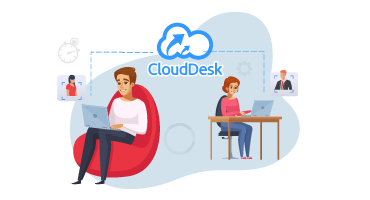










interesting article, I’m just interested in mobile marketing and looking for ways to take it to the next level. Thank you for the info in this article!