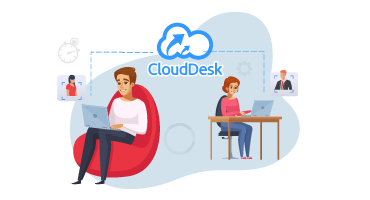Monitor Remote Employee Computer Activity During Work From Home
Cybersecurity specialists consider remote employees as potential threats and they have the right to think so. As by now, we all know, remote work isn’t a temporary trend— it’s here to stay. Remote workforces are becoming progressively familiar. Not only did many companies quickly shift to remote work, but many of those also have decided to keep that format moving forward. In such cases, cybersecurity specialists want to ensure effective remote employee monitoring as well as maintain secure and comfortable remote access to corporate systems. It’s also important to keep an eye on employees’ productivity — after all, some employees can be distracted by domestic affairs when working from home.
In general, employers are entitled to track the work and usage of the website by employees on computers which the employee uses during working times, including social media activities, email activity, instant messaging, or any other personal activity.
Is it possible to Monitor Remote Employee Computer Activity?
Monitor remote employee computer activity is a term that refers to software that can track all different sorts of computer activities of an employee. The software has features that differentiate employee computer usage data by users, devices, and work teams so you can get the most insight out of the data collected.
Monitoring the remote employee’s computer activities will provide the business with many advantages. In addition to monitoring the productivity of employees through tracking tools like random screenshots and applications for website monitoring, employers can measure the working speed of a remote team and keep an eye on the documents that the software generates. So surely monitoring your remote employees will improve efficiency and boost productivity amongst workers. Being watched makes remote employees more mindful and attentive of their actions at work, which aids efficient workflow.
With this software, you can see how long employees spend working on a project or track their ongoing assignment progress. These data will provide you with a full sense of the employee work movement and how you can change how employees work to improve efficiency.
Monitor Remote Employee Computer Activity: Why is it necessary?
Without monitoring computer activity you can never have clear evidence of activity that your employees did during work hours, your employees could claim they were working while all they did was non-work activities. Monitoring software produces employee productivity data which is an excellent way to determine which employees are more productive and engaged in work. This data can also be used to identify places where work processes can be streamlined, in addition to tracking employee productivity at an individual level.
Monitor Remote Employee Computer Activity: How does it actually work?
To monitor remote employee computer activity, first you need to pick a competitive software which will help you get a better insight result of the employee activity during work hours. This kind of employee monitoring software lets administrators set unique rules and policies for different employees of the company, and employers also receive notifications when employees violate the company’s acceptable use policy.
Employee monitoring software is usually made of two key parts: the monitoring software agent and a console. The agent is a part of software installed on the computers of the employees that will be monitored; the console is the dashboard where the agents collect the employee activity data to monitor and generate reports.It would be an application that is mounted either on an employer device or a web-based console that can be accessed remotely depending on the console’s properties.
Conclusion
Software that allows monitoring remote employee computer activity are the powerful tools for managing the productivity and security of a remote workforce. CloudDesk is an employee monitoring software, comes with attractive pricing and an efficient user interface that makes CloudDesk a solid analytical tool that directly focuses on employee productivity. With the help of CloudDesk you can track and monitor how much time your remote employee spends on a specific task, app or site. Also help you get a better idea of what they’re up to while they are working. Improved capabilities around remote workers make this a desirable tool for employers to use for their companies.