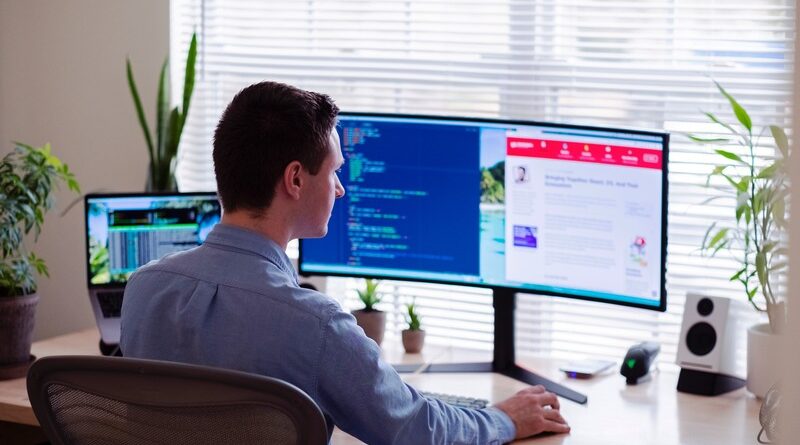How to set up a remote worker’s office?
Remote work has already become more and more popular in the past years, and has of course made a huge jump in 2020. This trend is bound to continue in the next few years.
What’s happening now is that a lot of people are getting a subsidy to purchase office equipment for their home.
But to make sure they do have a comfortable and productive home office, there are a few things to consider.

The technological equipment
Their laptop
The laptop the employees use is particularly important of course since it’s their main tool. And since they’ll have to go to the office from time to time, they have the advantage of being portable, compared to a fixed desktop.
But there are so many on the market which one to choose?
First, unless they do 3D animation or high-resolution graphics design, no need to buy an expensive laptop. If you choose within the best laptops under 800 dollars, you’ll find a great quality laptop that has more than enough power to run any work software. They have a good balance of performance, sturdiness, and display quality.
If the employee is only doing basic office work like using Excel, sending emails, and browsing the web, choose a laptop under 600 dollars. You find a very decent laptop that is of good quality, without breaking the bank.
The display size
The display depends on the preference of the remote worker. If he wants to work directly on the laptop, a 15-inch laptop should be its choice.
If he must carry its laptop around, maybe a smaller sized notebook plugged in an external monitor would be a better setup.
Keyboard & Mouse
If you are a writer or are sending emails all day, an external keyboard is preferable. They are wider and usually more comfortable. Otherwise, nowadays the laptop’s keyboards are comfortable and more than suitable for normal typing.
But an external cordless mouse is essential. You don’t want to use the trackpad all day, it’s really inefficient!
Internet connection
This may seem obvious, but a stable and fast internet connection is essential. It might not be a problem if the person lives in a big city, but if they live in a more remote village, they might not have an ultra-fast connection.
The environment
The environment in which a remote employee will work is paramount for its productivity. There are a few things to consider to have a comfortable office.
Does the office have enough sunlight?
Anyone that has worked in an old office without windows – or where the sunlight barely came in – knows a big window does wonders for your mood and productivity. So the best office will have a big window that gets sunlight most of the day.

Is it quiet enough?
Whether you are working on the phone all day or need to concentrate, a quiet office is important.
You don’t want your client to hear your dog barking all day or to have to concentrate with noisy construction next door.
If it’s not possible all the time, think about purchasing a good pair of noise-blocking earphones, these will do wonders for your concentration.
The office setup
If you are in front of your computer a few hours a week, the way you set up your office doesn’t really matter. It could be a simple table with a basic chair and it’s fine.
But when you spend hours every day in front of your screen, you need a comfortable office setup.
First, the chair and the desk. Think about your posture. You need a comfortable chair with good lumbar support if you don’t want to have back problems.
Also, your chair should be adjustable, and your desk at the right height so that your arms are at a 90 degrees angle. This will avoid some problems in the future.
Speaking about the desk, the remote worker needs to consider its type of work. Does he handle a lot of paper? If so, maybe the desk surface should be bigger to be able to organize them all.
A whiteboard on the wall might also be a good idea to brainstorm or to have notes on the wall that are always in front of their eyes. These are usually not cheap, but they do wonder for people that need creative thinking.
Final words
So there you go, you now have all the information to make sure remote workers get a comfortable home office. Your next step will be to consider the security of the data you store on the cloud.