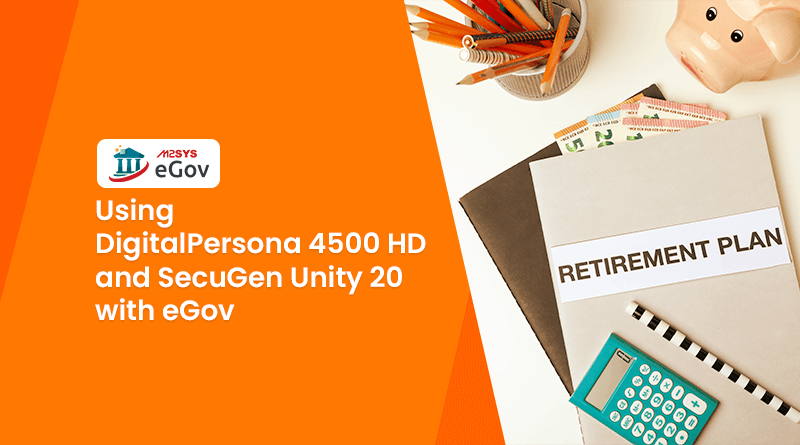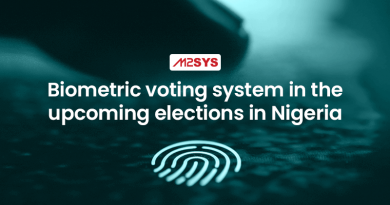Using DigitalPersona U.are.U 4500 HD and SecuGen Unity 20 Bluetooth with M2SYS eGov
Fortunately, technology is finally seeping into governments around the world. However, while most developed countries have been using eGovernment solutions for quite some time, many developing countries are only starting to understand the importance and benefits of these solutions. If developing countries use robust and highly configurable eGovernance solutions right from the start, they can digitize information, automate workflows, and use with required hardware. For instance, system integrators can use popular biometric devices like the DigitalPersona U.are.U 4500 HD and SecuGen Unity 20 Bluetooth with the M2SYS eGov platform.
That being said, let’s look at both devices and how easily they can be used with identity management solutions built using the M2SYS eGov platform.
The DigitalPersona U.are.U 4500 HD
The DigitalPersona U.are.U 4500 HD is one of the prominent fingerprint devices available in the market and is ideal for use with computers, as it connects via USB. For scanning biometrics, it utilizes optical fingerprint scanning—the subject simply needs to place their finger on the capture area. The reliable fingerprint scanning device is used across several industries for various identification purposes.
The SecuGen Unity 20 Bluetooth Fingerprint Scanner
While the SecuGen Unity 20 Bluetooth Fingerprint Scanner sounds like a long name, the actual device is entirely the opposite. As the name suggests, the Unity 20 Bluetooth is a Bluetooth device, and it’s pretty small, as it has to be portable. The Bluetooth fingerprint device connects to mobile devices like smartphones and tablets for enrollment, authentication, and identification. The device is also rugged and can identify challenging fingerprints, making it ideal for heavy-duty usage. It’s used in scenarios where field workers need to identify or enroll subjects, such as law enforcement officers out on patrols, in charge of investigations, etc.
With the two fingerprint devices out of the way, let’s see how easily they can be used with our cutting-edge eGovernance solutions platform, M2SYS eGov.
The M2SYS eGov Platform
M2SYS eGov is a robust platform full of highly configurable eGovernance solutions that system integrators can utilize for various government digitization projects, including law enforcement management, pension management, prison management, birth registration management, and vaccine administration management. But that’s not all—system integrators can even create new solutions from scratch without a single line of coding, resulting in reduced development time and faster project deployments. Moreover, all M2SYS eGov solutions can be used with any popular biometric hardware, software, and third-party systems, making the platform a must-have for identity-based government projects.
We will use the DigitalPersona U.are.U 4500 HD to highlight eGov’s web version. In contrast, we will use the SecuGen Unity 20 Bluetooth for the mobile version of an identity management solution built using M2SYS eGov – Pension Management System.
Using M2SYS eGov with SecuGen Unity 20 Bluetooth and DigitalPersona 4500 HD
Pension management can be a significant problem, especially if it isn’t digitized and pensioners’ identities aren’t verified appropriately. Identifying pensioners correctly is vital to prevent fraud, reduce expenses, and ensure fair pension distribution.
Dorothy, a recent retiree, is eligible to receive her pension and wants to apply. For her pension program enrollment, the Pension Management System administrator will use the DigitalPersona fingerprint device to obtain her fingerprint. After scanning, the Pension Management System will run a search for duplicates. Once verified, the user will enter demographic details and save Dorothy’s record in the Pension Management database.
Afterward, when Dorothy comes in to receive her pension, the SecuGen Unity 20 Bluetooth is used with a mobile device. When the user clicks on the “biometric search” option, the Secugen Unity 20 interface instantly pops up, instructing to place Dorothy’s finger(s). The system runs a biometric search as soon as the subject’s finger(s) are placed on the scanner. Once her record is found and verified, Dorothy will be eligible to receive her pension per the agency’s rules.
This is just an example—system integrators can create solutions for any eGovernance project using M2SYS eGov and use them with any biometric hardware, software, or third-party system.