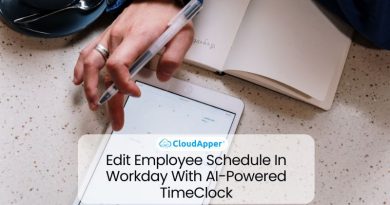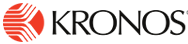How Do You Enter a Missed Punch in Workday Time Clock?

Accurate timekeeping is essential for every organization. It not only promotes transparency and trust between employees and employers but it also ensures compliance with labor regulations and facilitates equitable compensation practices. CloudApper AI Time Clock integrates smoothly with Workday and goes beyond merely logging work hours. It enables employees to simply fix missing punches, resulting in a seamless and effective timekeeping experience for all.
Proactive Reminders with Missed Punches
To avoid missed punches in the first place, CloudApper AI Time Clock can be set up to send automated email reminders to employees who haven’t checked in by a time threshold you determined. This acts as a timely reminder, encouraging employees to check in at the beginning of their workday.
How Can Employees Request a Missed Punch in Workday Time Clock with CloudApper AI?
CloudApper AI Time Clock provides a user-friendly solution for addressing missed punches. Here is how your employees can request a missed punch:
- Find the Missed Punch Button: Click on the button labeled “Log Missed Punch” or “Report Missed Punch” in the app and it will initiate a process for submitting details about the missed punch.
- Complete Verification: To submit a missed punch request, your employees must first verify their identification via facial recognition, QR code, barcode, or PIN code.
- Provide Missed Punch Details: After the verification, the app will prompt your staff to provide specific details about the missed punch. This typically includes:
- Date: Select the date on which the missed punch occurred.
- Time: Enter the exact time they forgot to clock in or out.
- Submit the Request: Once all that is done, your employees can submit the missed punch request through the app.
- Get Manager Approval: Finally, you or the HR manager will receive an email notification of the missed punch request, and the missed punches will be recorded if you or the HR manager approve.
Reviewing Missed Punches in Workday Time Clock with CloudApper AI
Employees can not only request their missed punches but also check their missed punch history with the CloudApper AI Time Clock.
To do such, your employees need to –
- Navigate to the section labeled “Missed Punches”.
- Verify themselves through facial recognition, QR code, Bar code, or PIN code
After that, the system will provide a list of all missed punch requests submitted by your staff in the past. Both you and your staff can see each entry’s specifics, such as the date, time, and current status.
Conclusion
CloudApper AI Time Clock, which is connected with Workday, provides a comprehensive solution for managing employee time. With its user-friendly missed punch feature, your organization can ensure accurate timekeeping and encourage transparency.
So, if you want to build trust and transparency with your employees and provide fair pay to them through accurate timekeeping, contact the CloudApper team right away.

Super Efficient Employee Time Clock Kiosk Application
Cost Effective Employee Time Clock Application for
All Major HR, HCM
and Payroll
Systems

CloudApper AI Timeclock For an Accurate & Touchless Time Capture Experience
Time Capture|HR Chatbot|Self Service|Time Card & PTO
Learn more | Download Brochure