Create Multiple Touchpoints for Kronos with RightPunch Biometric Time Clock
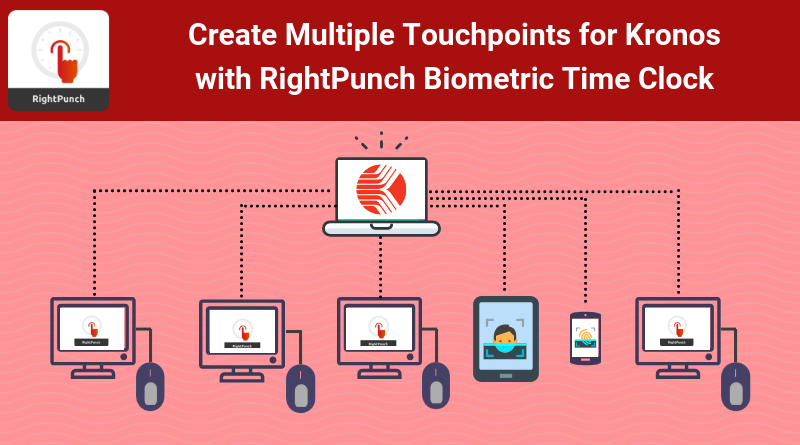
Kronos offers one of the most powerful workforce management solutions to help manage your entire workforce. But without proper accountability and time tracking, despite having the best workforce management solution, it can be a real challenge to manage human resources. A biometric time clock can be the solution here to ensure accurate time stamping in Kronos. Using RightPunch, a PC and smartphone-based biometric time clock for your Kronos workforce management system, you can kick off all your worries and create multiple touchpoints without any hassle.
What is Right Punch?
RightPunch is the most economical PC and smartphone-based biometric soft clock for all Kronos solutions. It facilitates the easiest way of time punching for Kronos users with different versions according to their system. So, it doesn’t matter which version of Kronos client is using – Workforce Dimension, Ready, or Central, RightPunch has the compatible versions for all of these.
How RightPunch Works?
At first, RightPunch needs to be integrated with Kronos core system. After integration, it syncs the basic employee information from the Kronos core system. Then the operator or system admin needs to enroll biometrics for all of the employees. Whenever these steps are done, the system is ready for clocking the time of employee check-in and check-out.
How to Create Multiple Touch Points Using RightPunch?
RightPunch biometric time clock allows users to access the system at multiple touchpoints simultaneously. The only one thing you need is hardware. If you are using a PC for your touchpoint, you need a running PC and a biometric scanner. If you are using a mobile device, you need only a smartphone for facial recognition or a fingerprint scanner in addition. Then you are all set to use RightPunch time clock in several touchpoints.
Features of RightPunch
RightPunch provides the following features that ensure optimum leverage of the deployment of the system to clock exact check-in and check-out of the employees:
- SaaS Model: Software-as-a-Service pricing model provides affordable integration without any expensive yearly contracts, developments, or maintenance.
- Seamless Integration: Integrates with any Kronos environment like Workforce Dimension, Ready, or Central without any hassle.
- Multimodal Biometrics: RightPunch supports fingerprint, finger vein, iris, and/ or facial recognition for employee identification.
- Offline Punch: It facilitates offline punch capture, local schedule enforcement, and employee self-service to work in remote areas.
- Desktop & Mobile App: For any Kronos environment, RightPunch has different versions of desktop and mobile apps.
- A. I. Time Clock: Using artificial intelligence, RightPunch turns a normal video camera into a time clock that enables the system to clock employees without punch.
Success Story
Lowes is a leading Australian retail chain offering well-made clothing at affordable prices through their more than 215 outlets nationwide. They were facing challenges for calculating employee time and attendance using a manual punch from different points of their outlets. But they found that staff get involved in buddy punching while the supervisor is in another touchpoint. In addition, they were not able to track any logs for breaks, which ultimately increased the average break time. Then they implemented the RightPunch biometric time clock with their Kronos Workforce system as part of a new strategy. Finally, Lowes has saved half a million dollars in payroll expenses across the country in the first year of implementation.






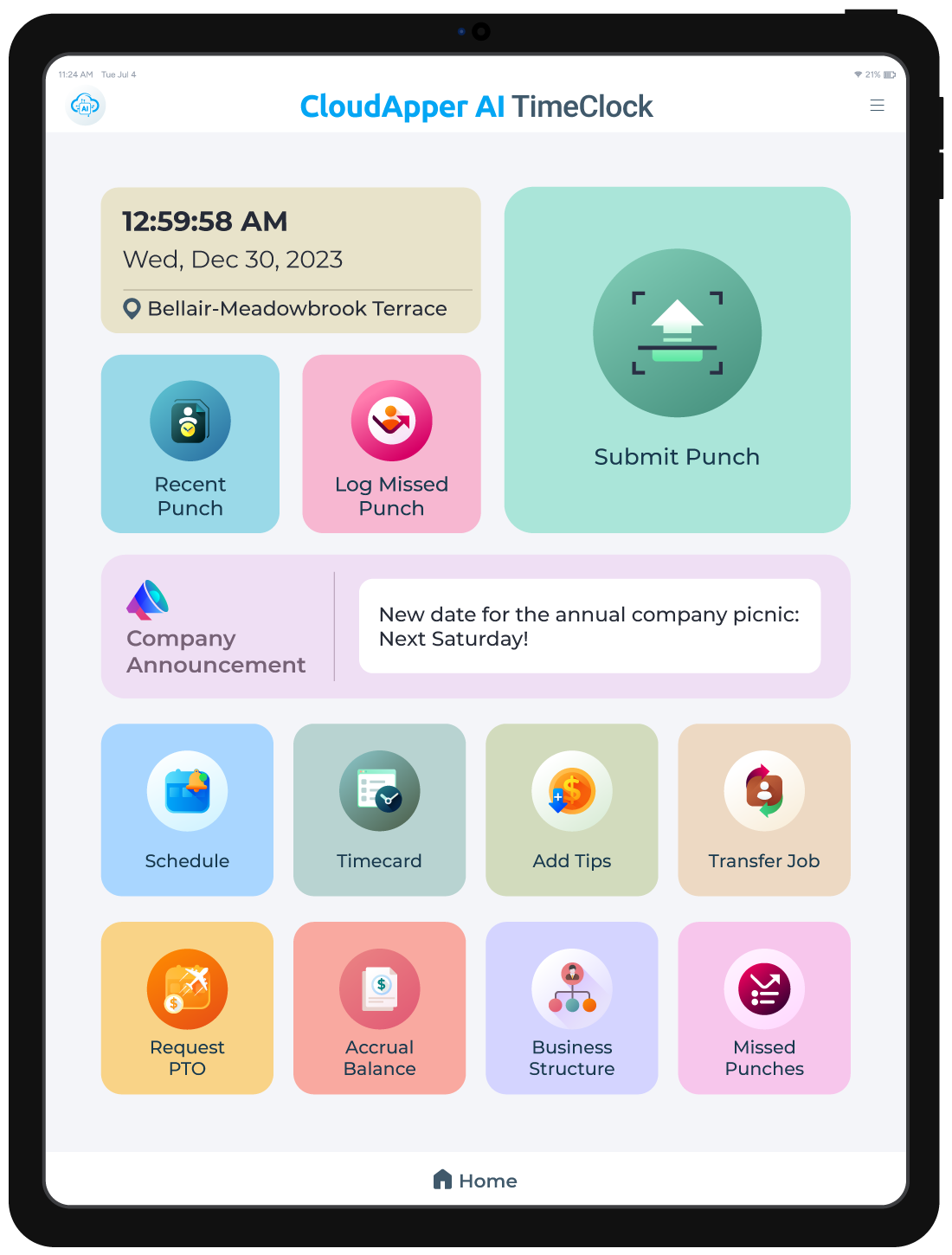
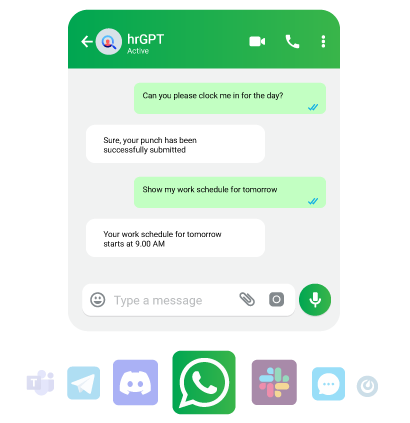

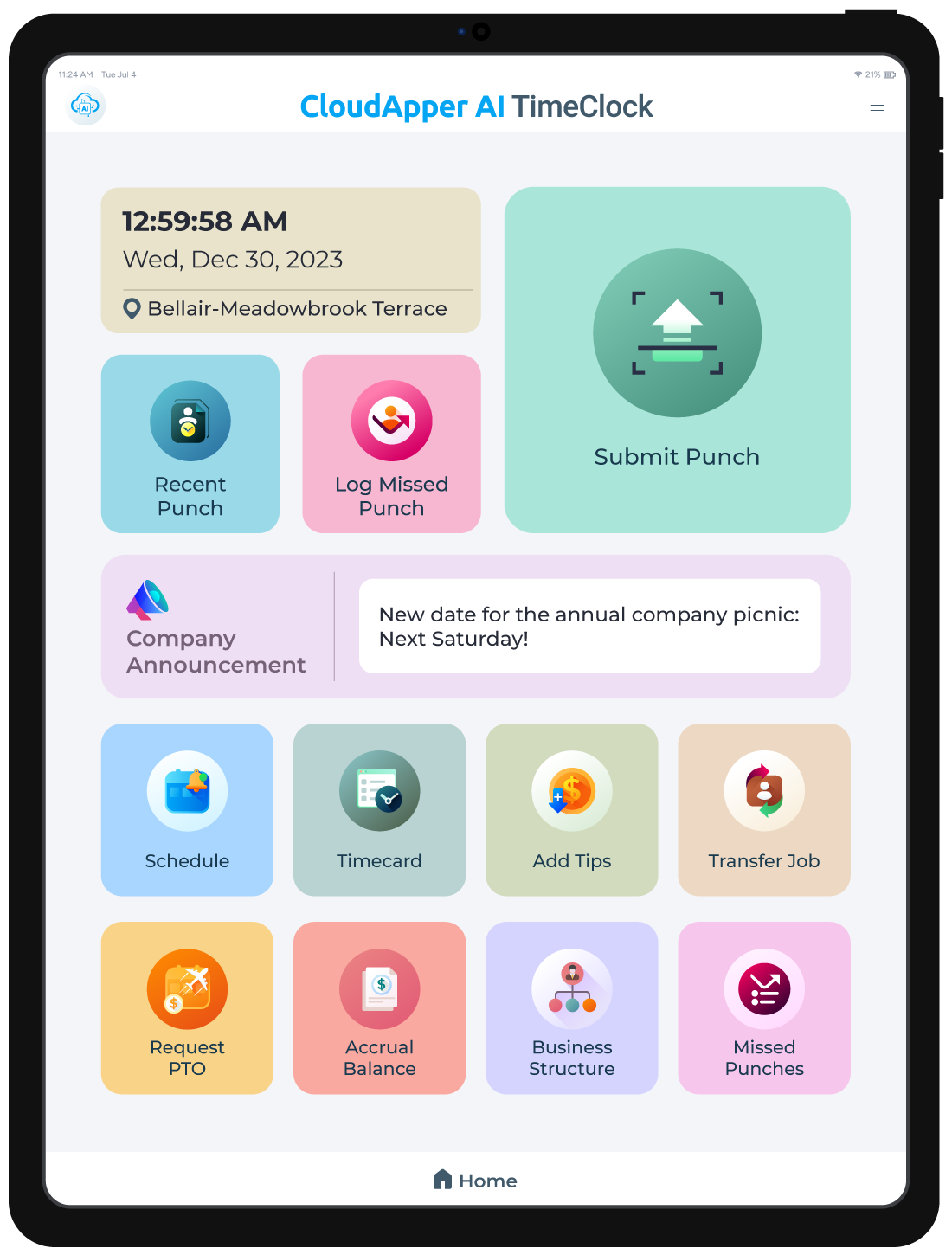
Very useful stuff! We use this biometric employee time clock across our plants and it works as expected. Even when there are problems with the internet or something similar, it stores the information and sends it over to UKG when the problem is solved.